|
So
far so good, but what if you don't want a switch at all? How
great would it be if buy simply turning on the computer the
second power supply would turn on automatically? Well, there
are a couple techniques you can use to achieve this. To build
the circuit I am about to explain, you need a relay. A relay
as the same function as a switch; it triggers a circuit on and
off. But instead of being triggered by your finger like a switch,
the relay is triggered by an electrical charge. In this case
this charge is 12v. So the relay you use as to be rated at 12v.
Relays really don't cost much. Mine cost just about $1.50 from
a local electronic store, which is not awful. Radio Shack has
some, but their stuff is always overpriced.
In
this case you need the simplest kind of relay available, the
one that has four pins protruding out of it. You may find some
with six or more pins. They will work just as fine but will
probably cost more for nothing since we don't need those additional
pins. Here is how you need to connect the relay with each of
the power supplies.

Quite
simple. You hit the power button to trigger the first power
supply, like you would normally do. The 12v current from this
power supply will trigger the relay. The relay will close so
that the 14th pin from the second power supply's ATX connector
is grounded (like in the previous explanation), this will trigger
the second power supply. On top you have the first power supply,
and I grounded 14th pin on it so I can turn it on or off rather
easily. You can see the 12v line connected to the relay and
the yellow wires make the bridge between the relay and the second
power supply. The blue LED is powered by the second power supply,
this indicates that everything works properly.
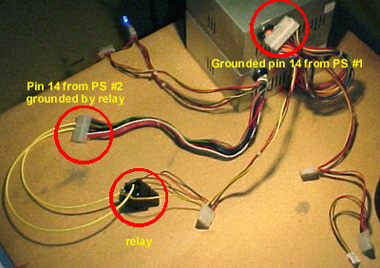
Next
>>
<<
Previous
|