|
Installation
A
detailed printout of how to install the 2coolPC is supplied
with the product. While the concept is easy, and painless, it
does not work flawlessly in all situations. Often times if a
case does not have enough depth, the plastic ducting needs to
be trimmed so that it will fit and not interfere with PCI cards.
It is designed to sit as far back as possible, held in place
with supplied Velcro dots. If you have a large card, the only
solution is getting out the scissors.
Benchmarks
Test
system
- P3-600E
@ 800, 1.75v
- Abit
BF6
- Generic
PC133, Cas3 SDRAM
- Leadtek
Geforce2 GTS
- Monster
SoundCard
- Antec
300w PSU
Process
For idle tests, the system was left for an hour in order to
ensure completely idle temperatures. Temps were then measured
five times at thirty-second intervals. For Full load temps
regarding the chipset, and CPU temperature, Distributed.net
was run for an hour and temps were measured at five times
at thirty-second intervals and then averaged together. Geforce
full load temps were measured using the same method, after
an hour of Quake III demo001 loops.
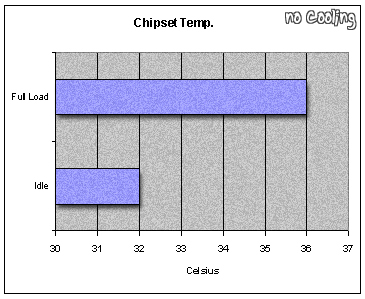
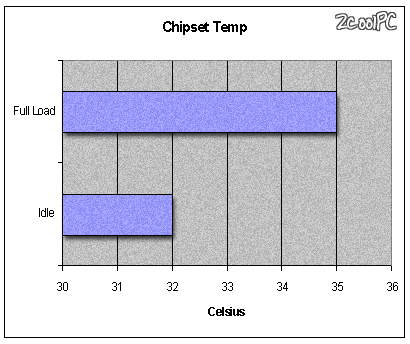
As
the graphs show, the 2coolPC didn't have a huge effect on the
chipset temperature. Only shaving one Celsius off the full load
temperature.
Next
>>
<<
Previous
|